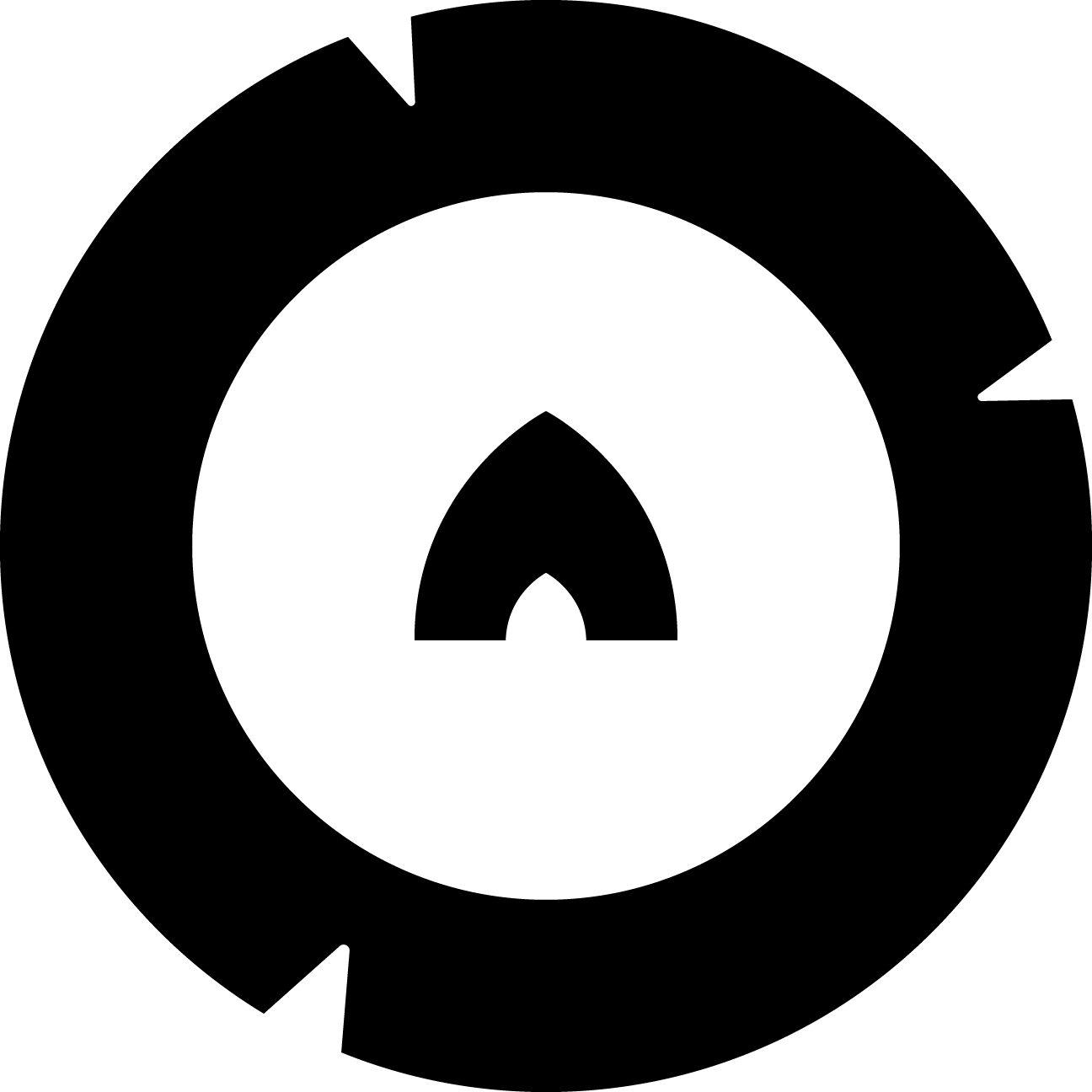The Official Golden Inu Token Purchase Guide on BNBChain

Greetings, Devotees of Golden Inu Token! We're overjoyed to provide you with a detailed guide on how to buy Golden Inu Token ($GOLDEN) to your wealth collection/wallet through PancakeSwap on BNBChain.
Buying Golden Inu With Trust Wallet via PancakeSwap at a Slippage of 7%
Step 1: Initiate with Trust Wallet
As a primary step, if you still need to do so, install the Trust Wallet application from your preferred app marketplace and establish a new wallet. Remember to securely store the recovery phrase handed over to you - it's your lifeline for account retrieval.
Step 2: Buy Binance Coin (BNB).
For carrying out transactions on PancakeSwap, BNB is needed since Pancakeswap.Finance is on BNBChain or previously named BNB Smart Chain. It can be acquired directly within the Trust Wallet app. Navigate to "Buy" at the bottom of the display, choose BNB, and finalize your purchase.

Step 3: Locate BNB SmartChain in your wallet.
Decide the amount of BNB/USD you wish to buy, then confirm your Purchase with MoonPay.
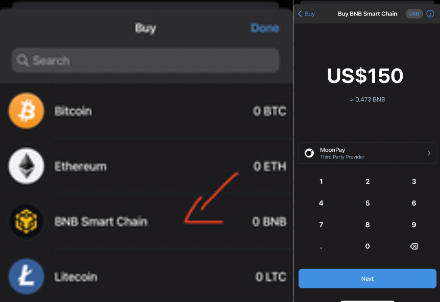
Step 4: Navigate to PancakeSwap via Trust Wallet.
Locate the DApps tab in Trust Wallet. In the "Browser" category, PancakeSwap will be listed - open it and connect your wallet.
Step 5: Synchronize Your Wallet
Press "Connect" on the top right of PancakeSwap and select Trust Wallet. Your wallet is now integrated. Then adjust Slippage to 7% Press the settings symbol near the 'exchange' button and modify the slippage tolerance field to 7%. Or tap on the "Slippage Tolerence" like on the screenshot above.
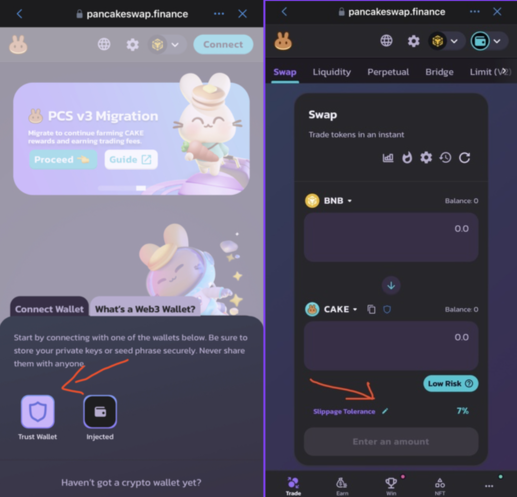
Step 6: Swap BNB for Golden Inu Token
You can either visit this link to be redirected to the Golden Inu swap page, or enter our contract address by taping on CAKE.
$GOLDEN contract: 0x7d4984490c4c68f8ead9dddca6d04c514ef77324
Decide the quantity of BNB you want to exchange for $GOLDEN. Paste the $GOLDEN contract address into the "Select a currency" field, choose Golden Inu when it appears, and tap "Swap." Confirm the details and authorize the transaction within your wallet.
Below a video from one of our holders on How to Buy $GOLDEN with BNB using MetaMask via this link: